me: My iPhone home screen looks like this *shows you iPhone*
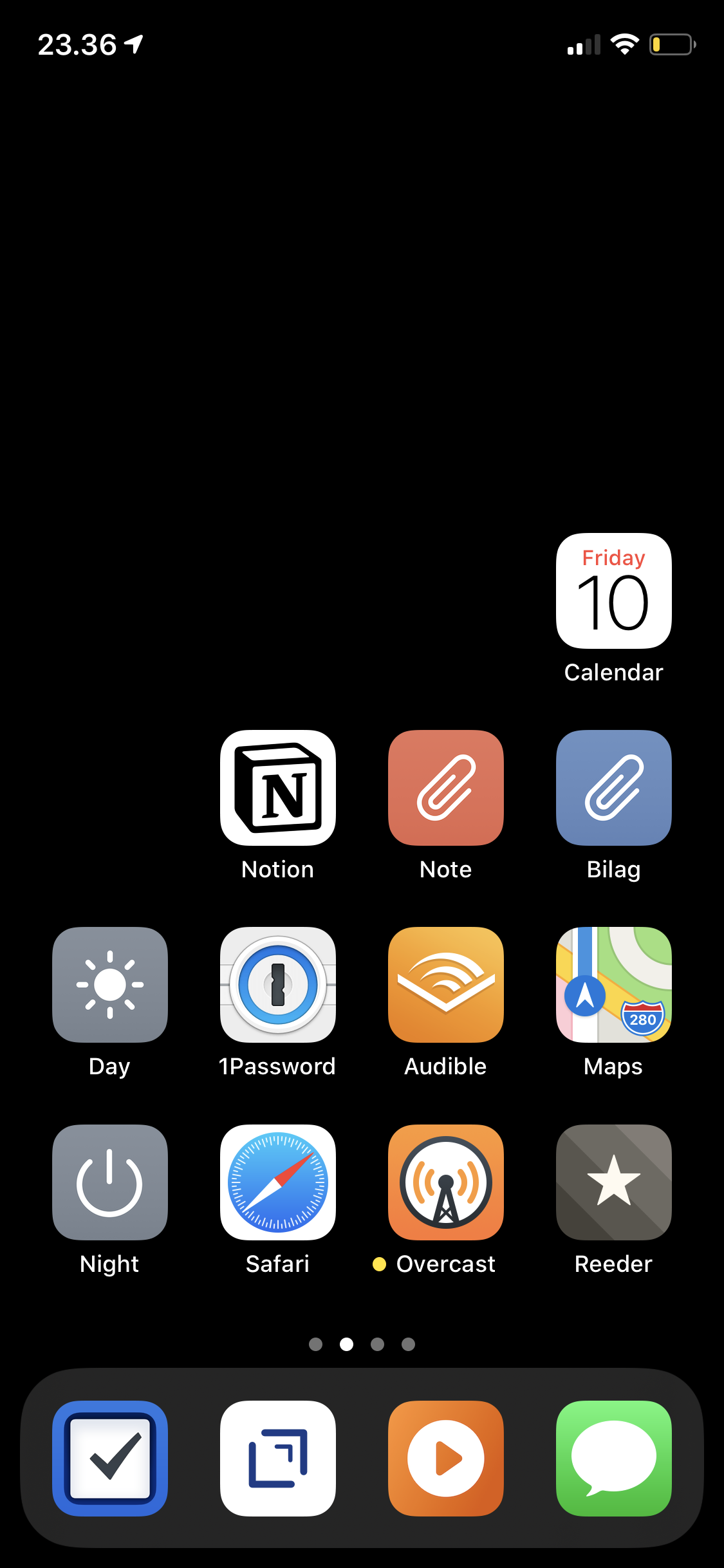
you: *looks up from your laptop screen* I'm right in the middle of someth… wait, why are the icons not in the top left corner?
me: I'm right handed, almost exclusively using my phone with my right thumb. The icons should be near it.
you: *slightly annoyed* yeah, okay, I meant how?
me: It's so dumb, you wouldn't believe *notices low battery, finds charger, shows you iPhone again*
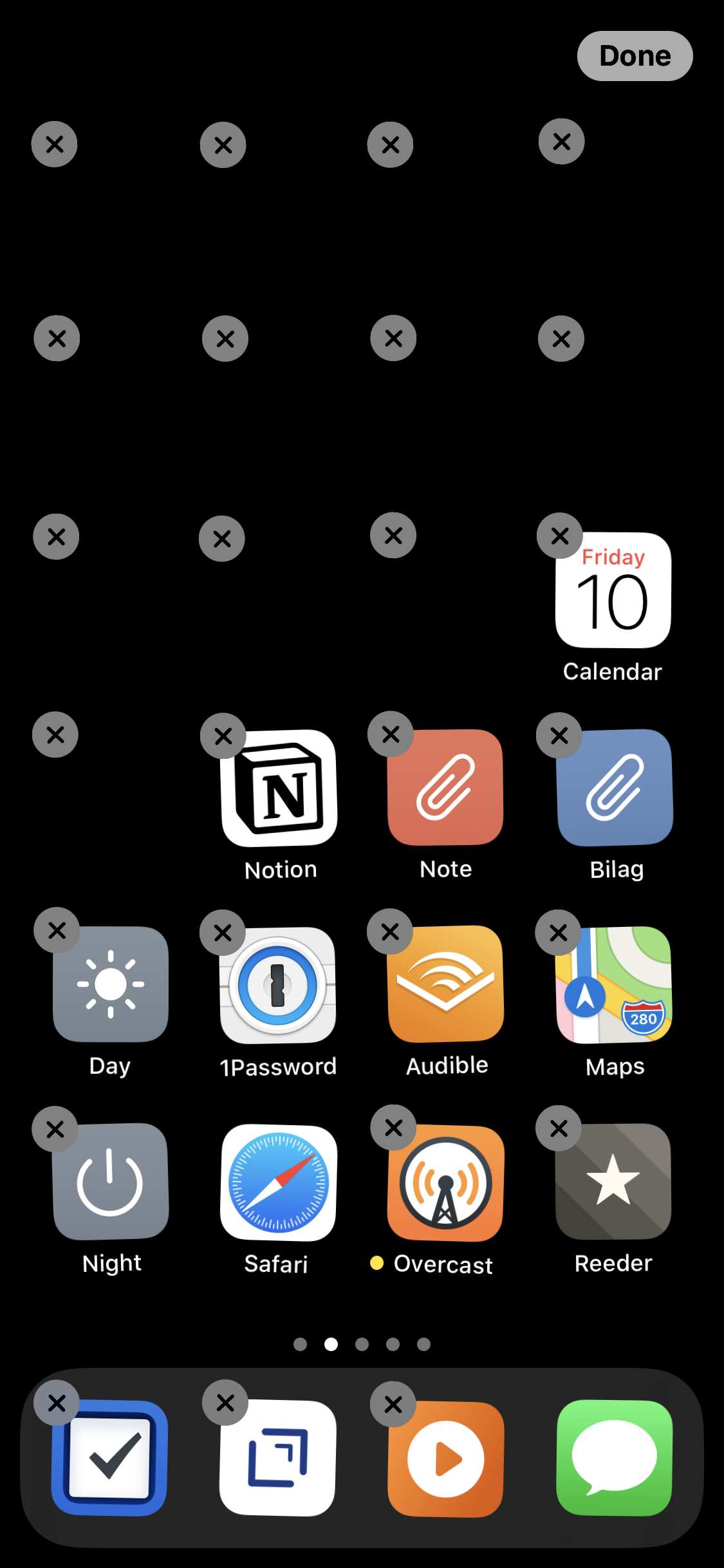
me: Those are website bookmarks I've Added to Home Screen.
me: My background is just a true black (#000) image and so are the icons for the bookmarks. The bookmark titles are this "⠀" character. That's not a space that's a blank Braille unicode character.
you: you're just never satisfied with the defaults, are you?
me: I've used two different services to generate those bookmarks until now but both have been either bought by the devil or abandoned by their owners. I just want a website with an all black icon that doesn't go away and that doesn't show me a million ads when I accidentally tap one of my stupid ass spacer .gif home screen icons.
you: …
me: So I made one. It's this one. To set this up you…
you: I didn't ask.
me: To set this up you, while on this page (the one you are reading) in Safari, press the Share button, then "Add to Home Screen" and you'll get 1 (one) all-black, no title bookmark. Make as many as you need.
you: I suppose I need a black background too?
me: It's your birthday!
By @mikker.